Accounting templates – free download
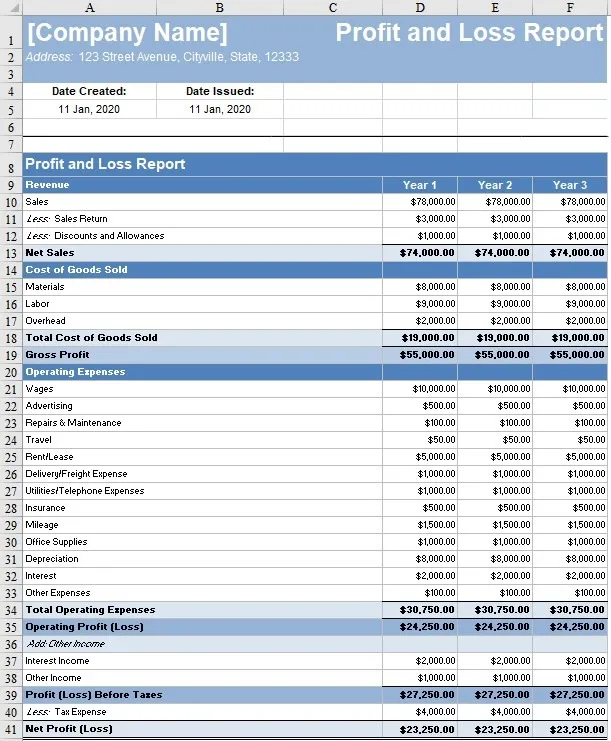
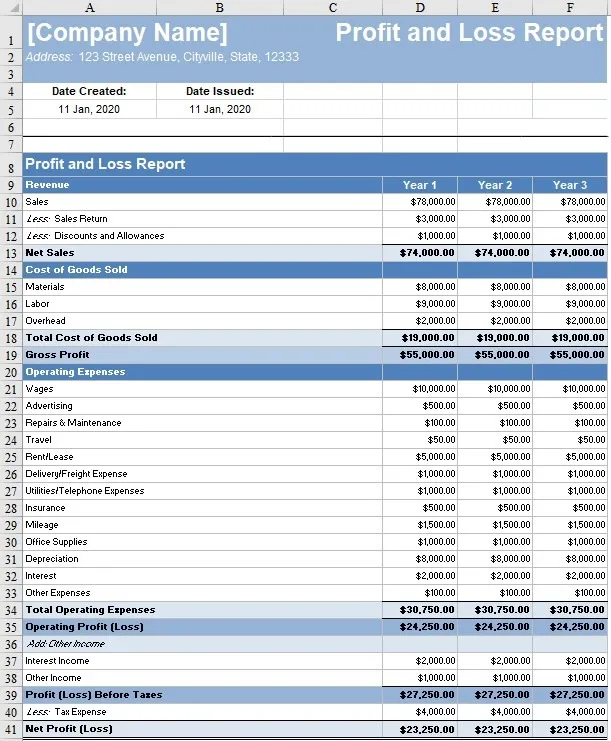
What is an accounting template?
An accounting template is a pre-designed document that saves time. It’s used to simplify financial tracking and reporting, helping businesses maintain accurate and organized records.
FreshBooks accounting templates are free to download, giving you instant access to a range of customizable, fillable forms. Use your free template for accounting to track your company’s financial performance, including incoming and outgoing money, and prepare for the upcoming tax season with accurate records.

Why use an accounting template?
There are many benefits to using an accounting template, including:
Saving time
Templates save you time. Instead of spending valuable hours creating a spreadsheet or document from scratch, you can download a premade template, customize it to your needs, and fill in your data in minutes.
Improving accuracy
When you use one of the FreshBooks free accounting templates, with set formulas and pre-created categories, you’ll reduce calculation errors and be less likely to miss anything. Because you’re not manually formatting each document, you’ll also have more time to double-check your entries.
Consistency in reporting
A template provides a structured approach to managing financial data, so you have more time to focus on analyzing your expenses and revenues, identify trends, and plan future financial decisions while staying organized and adhering to standards and regulations.
Cost-effective (initially)
Templates are free to download, eliminating upfront software costs. This can be appealing for very small businesses or individuals with extremely limited budgets. However, hidden costs in time and errors can outweigh this.
Are accounting templates customizable?
Yes, most accounting templates, including those offered on this page, are fully customizable to meet individual business needs. Choose your template format, including free Google Sheets and PDFs, to suit your needs. They’re flexible, allowing you to input important business and client information, create new categories, and even add your company logo to make it your own.
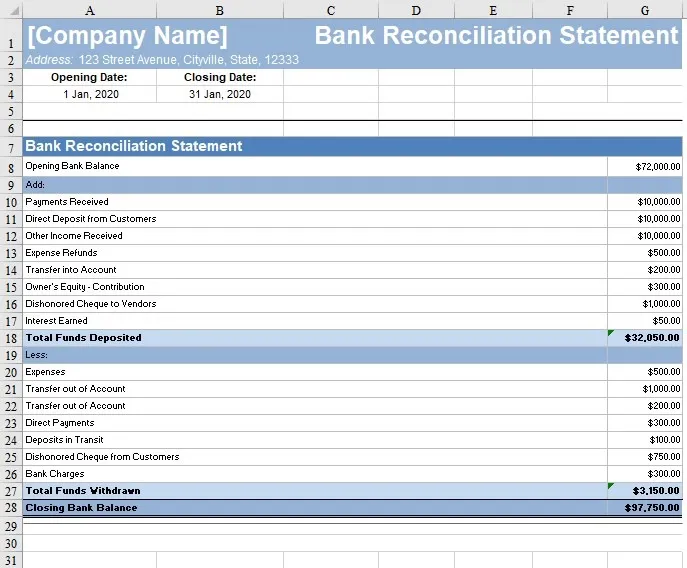
What type of accounting template should I use?
Choose an accounting template based on your needs, like tracking income and expenses, managing invoices, or preparing financial statements. Selecting a template that aligns with your business size, industry, and accounting requirements is important, as is considering the template type and whether you’d prefer to work in a Google spreadsheet or PDF.
While accounting software makes life easier and more efficient by automating accounting template creation, it may not be a reasonable expense for every business. Using an easily editable and replicable template is crucial so you can customize your template and ensure its usefulness as your business grows and evolves over the years.
Download free accounting templates
Take advantage of all of our free accounting templates, which are available for download, to simplify your accounting tasks. These templates cover a variety of essential accounting functions to help streamline business organization and efficiency.
General ledger template
Use our general ledger template to record your company’s financial accounts and transactions over a specific period. List assets, liabilities, equity, revenue, and expenses in a simple, easy-to-understand format. Download the template or visit the general ledger page to learn more.
Income statement template
Income statements, or profit and loss statements, are financial reports showing revenue, expenses, gross profits, net income, and losses within a defined timeframe. Use income statement templates to record your business profits and losses and gain insight into your business operations. Visit our income statement template page to learn more.
Profit and loss template
Use a profit and loss template to report your company’s revenue, expenses, and net profit to determine overall profitability over a defined period. This template will help you better understand your business’s financial health and review trends so you can develop future targets or make changes for better future financial gains. Learn more on the profit and loss template page.
Expense report template
Make it easier for your employees to track and report their business spending with an expense report template. They can enter their business travel, hotel expenses, meals, and more into this customizable template, reporting their expenses in minutes. See our expense report template page to learn more.
Simple balance sheet template
Your balance sheet demonstrates the company’s assets, liabilities, and equity. A simple balance sheet makes it easy to quickly assess your company’s financial health each month, quarter, or year and ensure your books are balanced. Learn more on our simple balance sheet template page.
Billing statement template
Your billing statement or account statement is a document that lists client transactions over a period. It’s easy to summarize all transactions, provide an outstanding balance, and add information like interest charges or fees in minutes by filling out a customizable billing statement template. See our free template page to learn more.
A document that tracks all transactions between the company and a particular client, including payments, fees, and interest.
Bank reconciliation template
Businesses use bank reconciliations to compare the company’s financial records to bank records to ensure the books are balanced without discrepancies. Regular reconciliation prevents errors and fraud. Visit our template page to download a free bank reconciliation template and learn more.
Free accounting templates vs. FreshBooks accounting software
Free accounting templates are useful for quick, simple calculations and reporting, but the FreshBooks accounting software offers simplified, automatic report generation, along with other features to make your life easier. With FreshBooks’ cloud-based accounting software, you can access your information from any device, work with your team using a shared portal, create and send invoicing, accept payments online, and more.
Features
Free Accounting Templates
FreshBooks Accounting Software
Pre-designed Templates
Downloadable templates
Automated Data Entry
No, manual entry
Financial Reports
Manual calculations
Auto-generated reports
Reduced Error Risk
Cloud data storage
Limited
Automatic report generation
Scalability
Difficult
Payment Tracking
Manual recording of payments.
Online payments, auto-tracking.
Tax Prep
Manual data gathering
Tax-ready reports
Sign up for a free FreshBooks trial today
Try It Free for 30 Days. No credit card required.
Cancel anytime.
Helpful resources for your business
Looking for further resources to help you stay organized and grow a healthy business? FreshBooks is here to help. Check out these helpful articles to improve your invoicing skills and knowledge.

What Is Accounting? The Basics, Explained

Financial Accounting: Meaning, Principles, and Importance

What Are the Different Types of Accounting Systems? Options Explained

Accounting for Entrepreneurs: A Guide for Small Business
Frequently Asked Questions
Yes, any bookkeeping template you choose to help you keep your financial data organized is beneficial during tax time. An accounting template documenting your finances will make it easier to access and report income and losses.
Yes, accounting templates are simplified documents, perfect for small business owners, freelancers, and sole proprietors looking to stay better organized. Freelancers can use accounting templates to track their cash and generate important financial reports.
FreshBooks accounting templates are easy to customize. They’re flexible enough that you can add your business logo, change the headings, add client info, and incorporate all your business data in a way that suits your unique business needs.
There are different plans designed to work within each business’s budget. If you’re not sure if FreshBooks is right for your company, you can download a free template or try FreshBooks for free and find out why it’s one of the top cloud-based accounting software options available.
Whether you use a free Excel template or a Google Sheets accounting template, you’ll still have to manually enter all your data, a time-consuming endeavor. FreshBooks accounting software generates reports automatically and makes managing your business accounting online easy.
