How to Invoice for Hourly Work

To invoice for hourly work, you need to calculate the hourly pay-rate per task and the descriptions of all tasks completed. The hourly invoice organizes the work done according to hours and indicates the necessity of payment.
A lot of freelancers and contractors bill by the hour. To do so, you must keep track of the number of hours you’ve spent working for a client, and bill at the end of an agreed-upon cycle, whether that’s weekly, bi-weekly, or monthly. While creating the invoice for hourly work, you should clearly outline what you’re charging for, the time spent on the tasks along with the price you’re charging per hour.
What this article covers:
- How Do You Write an Hourly Invoice to Get Paid?
- How Do You Number Invoices?
- How Do Freelancers Make Invoices?
How Do You Write an Hourly Invoice to Get Paid?
The first step in creating an hourly invoice is to convert your hourly rates into an invoice for work done. You can do so by tracking the hours by either writing down everything or using an excel spreadsheet. You can also use time-tracking software to monitor the number of hours worked.
The next steps include creating the invoice using Word, Excel or an online accounting software.
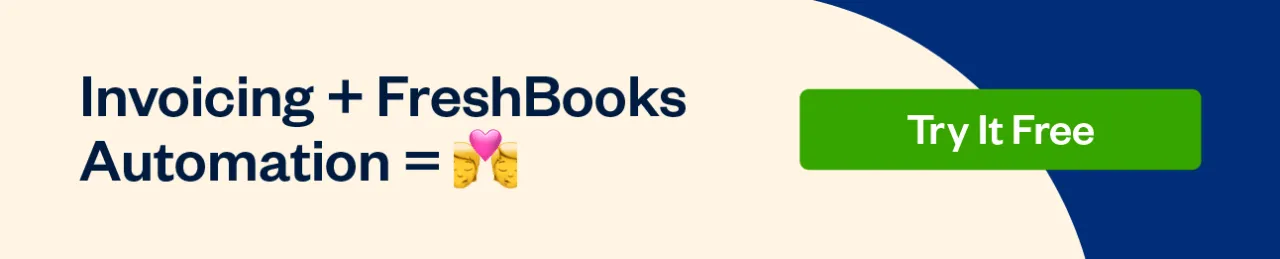
- Title the document “Hourly Invoice”
- In the document header, enter your business name, followed by the address and phone numbers.
- Underneath the header, to the right, enter the invoice number, date of issuance and due date.
- To the right, enter the client details including their name, postal address, phone number and email address
- Provide the description of work along with the time spent per task. Enter a separate row for each type of work you did and include the number of hours you did each and the hourly rate for each to the right. Multiply these to fill in the amount column
- Add the figures of the amount column to calculate the subtotal. Include any taxes to get the grand total
- In the notes section at the bottom, include your payment instructions (by cash, money order, check or bank transfer) and expected timeline. You may also include applicable charges if the invoice isn’t paid by a certain time
Make sure to thank the client for the business
Send the customer the invoice by email promptly after the job is completed. This reduces the likelihood of excuses such as not paying the invoice because he never received it. Maintain a copy of the hourly invoice for each client for tax purposes.
Sample Hourly Invoice
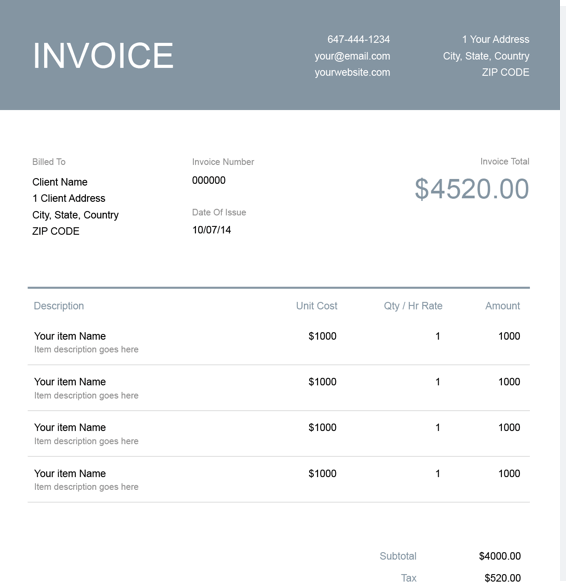
Source: https://www.uat.freshenv.com/invoice-templates/hourly
Here’s a checklist of the information that you should include in an hourly invoice:
- Label as an invoice
- Your name and contact information
- Invoice number
- Date of the invoice
- Billing period
- Client name and address
- A breakdown of services rendered
- Hourly rates
- Hours worked
- Total amount due
To learn the correct way to create an invoice and understand the key elements that should be included,, follow our guide on How to Fill an Invoice. We have provided a detailed checklist to help make your invoice look more professional.
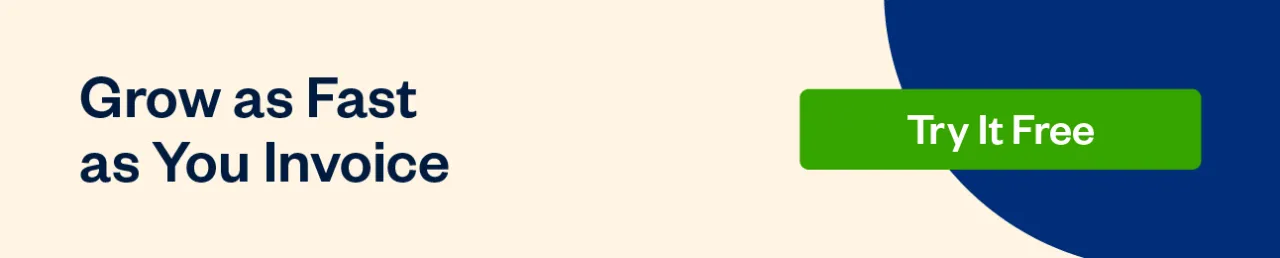
How Do You Number Invoices?
An invoice number is a unique number that allows you, the client and the tax authorities to locate an invoice when you need to find a copy of the invoice in your files. There are different ways to structure the invoice number.
Sequential Numbering
Use sequential numbering for invoices. The invoice numbering starts with the number “1” unless you change it. For example, if you prefer a three-digit invoice number, you can replace the “1” with the number, 100. The next invoice number will then be 101.
Customer and Project Number
You can assign invoice numbers to the customer number or the project number. An example would be to number your invoices in the following format STAC01234, where STAC represents a customer or project code, followed by the numeric sequence.
While you can start from any number you choose, make sure the invoice numbers are unique, sequential, and chronological. Excel can be a great help in automating this process. You can learn this by following our guide on how to generate invoice number in excel. It provides a step-by-step walkthrough and explains the best way to number your invoices.
How Do Freelancers Make Invoices?
An hourly invoice lets your client know how much their freelance job will cost, the hours worked and asks for the amount to be paid.
You can use any of the downloadable freelance invoice templates and customize it to your specific needs. The main things to include in your invoice will be the type of work done and the payment amount for that work
You’ll need to specify how many hours you worked on the project, your hourly rate and the total for that project or part of the project.
Make sure the invoice clearly states the payment methods you accept and the details for payment. If there are additional fees for a chosen payment system, do not forget to include those as well. You can follow our guide on how to invoice as a freelancer, which will assist you in creating a custom template and clearly defining the payment system along with its information.
Using an accounting software can simplify the invoicing process considerably and allow you to personalize your invoices that really help to foster long-lasting relationships with clients.
RELATED ARTICLES

 How to Prepare A Tax Invoice: The Step-By-Step Process
How to Prepare A Tax Invoice: The Step-By-Step Process What Is a Self-Billing Invoice?
What Is a Self-Billing Invoice?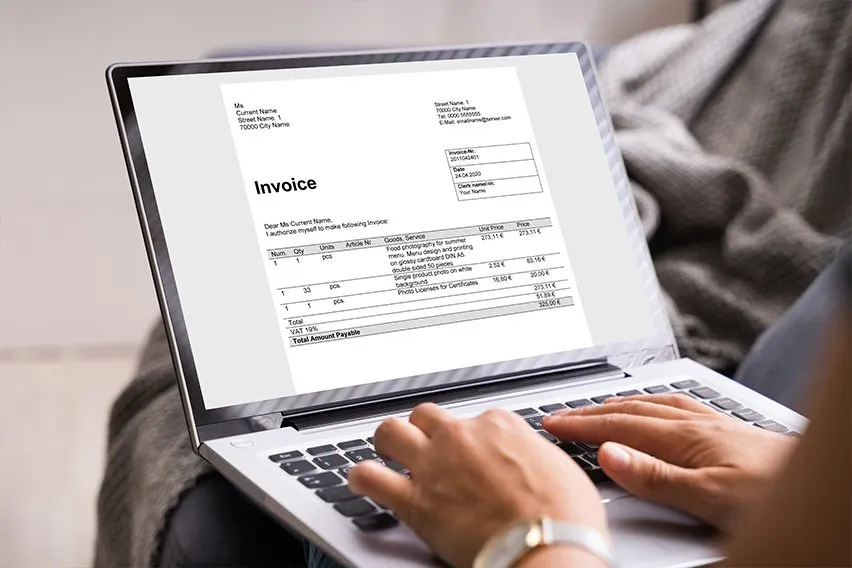 Proforma Invoice: Definition, Uses and Template
Proforma Invoice: Definition, Uses and Template What Is a Tax Invoice?
What Is a Tax Invoice? How to Make an Invoice
How to Make an Invoice How to Invoice a Client: 10 Steps to Get Paid on Time
How to Invoice a Client: 10 Steps to Get Paid on Time