What Is an SDK? All You Need to Know
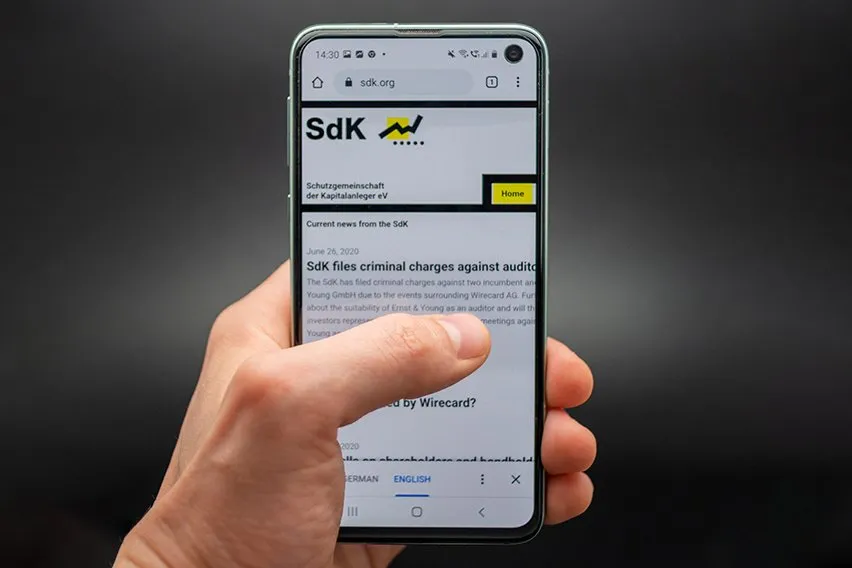
SDK stands for the software development kit. Learn more about what they are and how they’re helpful.
If you have a software business or are entering the space, you may have heard the term SDK. But what does SDK stand for? How could it be helpful to you as an app developer or small business owner in tech?
Here’s What We’ll Cover:
What Is an SDK?
SDK is short for software development kit. It’s also known as a devkit. You’ll mostly see this term linked to the creation of applications.
The idea is a pack of building tools that software developers can use for a specific platform. The developers use the tools in the devkit to create new apps that work within a platform.
For example, say you want to develop an app that operates on Android. You’ll need the Android app SDK kit to get started. It will give you all of the building blocks you need to create something new. The same goes for iOS apps. You’ll need the iOS SDK. Nordic SDK works for Bluetooth and wireless applications. The list goes on.
Companies are under no obligation to create SDKs for their platforms. But it’s in the best interest of everyone that these large platforms share theirs to enable growth. That’s how we get new apps, plugins and software solutions popping up consistently. SDKs create the building blocks for further tech development.

SDK vs API
API stands for Application Protocol Interface or Application Programming Interface. This is a specific piece of code to enable communication between applications. Specifically two applications – no more. API sends information between two apps to connect them. For example, we have an integration with PayPal to accept payments. We make use of an API to communicate between our two apps.
SDK is like a set of tools that allows you to create a new app using the coding of the host platform. It can contain multiple APIs. But it also contains all the material a software developer needs to build an entirely new mobile app.
So API is just one of the tools that are included in the overall software package. There are plenty of other pieces to help the functioning of applications.
What Should SDKs Include?
An SDK typically includes:
- Documentation
- Necessary APIs
- Code libraries
- Editors
- Drivers
- Testing or analytic tools
- Network protocols
- Code samples
- Processes
- Guides
- Code samples
The purpose is to make things as easy as possible for any developer to build upon the platform without revealing the secret sauce. This is why SDKs aren’t necessary parts of software development.

Do You Need An SDK?
You can create a functioning app without SDKs. It is far more difficult to do.
You would essentially need to crack the code of how to integrate your app onto Android and iOS. But why put yourself through the stress of not using the software development tools available to you?
More than likely, you won’t figure it out and your mobile app won’t reach millions of mobile users. Or, if you’re not a developer yourself, you’ll be paying a professional developer to help you. That can be an extremely lengthy and costly project for a small business.
Using an SDK is a shortcut to get you started. Ultimately it will save you time, effort and money over the long term.
Another reason why you may want to use SDK is for improving the user experience of your app. With an SDK integrated, you can:
- Track crash reports
- Gather in-depth analytics
- Send mobile messages through the app
- Improve the efficiency and user interface of your app
- Shorten your sales cycle. This is because you can get your app created and selling faster. The time to market is much shorter.
These are all considerations when planning the software needs for your app development.
Key Takeaways
SDKs allow you to use the publicly available tools for platforms to create your own app. Though they aren’t necessary to build your own app, we highly recommend you look into the relevant ones you might want. It can streamline your app development process significantly.
For more guides like this one, head to our resource hub!
RELATED ARTICLES

 How to Transfer Money to PayPal Account in 5 Steps
How to Transfer Money to PayPal Account in 5 Steps What Are Alternative Payment Methods (APM)?
What Are Alternative Payment Methods (APM)? PayPal Recurring Payments: A Set-up & Cancel Guide
PayPal Recurring Payments: A Set-up & Cancel Guide What Are Cash Receipts? Definition, Example & Benefits
What Are Cash Receipts? Definition, Example & Benefits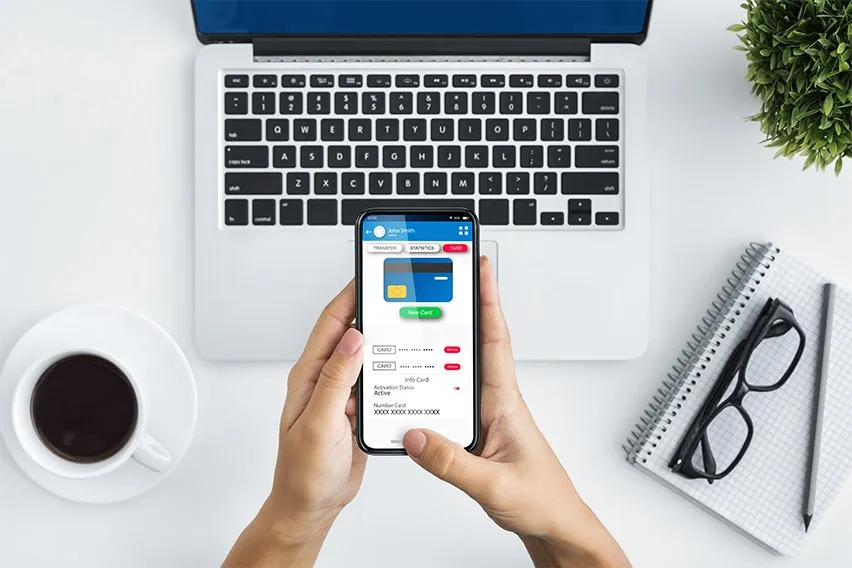 What Is an EFT Payment (Electronic Funds Transfer)? A Guide
What Is an EFT Payment (Electronic Funds Transfer)? A Guide How to Use Debit Card for Purchasing: 4 Steps
How to Use Debit Card for Purchasing: 4 Steps