Risk Register: What It Is and How to Create One

Even the most experienced or gifted project managers are prone to making mistakes. And you never know when a project may encounter unforeseen issues. Being prepared is crucial in these circumstances.
With the help of a risk register, project managers can respond sooner. This tool helps to identify potential risks. Keep reading to learn everything there is to know about risk registers.
Table of Contents
Why Do You Need a Project Risk Register?
What Are the Benefits of a Risk Register?
What Is a Risk Register?
A risk register is a document designed for risk management and project management. This tool can weed out potential risks in a small project or an entire organisation. You can also use a risk register to identify and prevent risks from derailing anything in the first place.
All risk registers are part of project management, which the project manager often handles. A risk register document is sometimes referred to as a risk log, though that name is less common.
Once complete, a risk register lists several potential risks within a given parameter. Such risks might include those for a small project or for larger tasks like company organisation. There will also be a risk description, risk priority, and additional information.
A project risk register serves to identify risks and provide risk mitigation solutions. With it in play, a team will show improved risk response times and prevent any delays with deadlines.

Why Do You Need a Project Risk Register?
A project risk register can help list all possible risks in a convenient document. That way, when the tiniest error arises, team members can mitigate the threat before it becomes a major problem. Collecting all available ideas ensures you discuss every possible scenario.
Project risks may derail intended outcomes at best or yield serious consequences at worst. So, the team should establish risks and prioritise dangers according to severity. This step is essential because you should track some risks more than others.
No one should perform a dangerous task without knowing what’s in store, which is why a project risk register is important. Think of it this way: A scuba diver should have a backup oxygen tank, right? It’s all part of a risk management plan.
How to Create a Risk Register
A risk log should have most of the components listed below. Each helps team members or a manager, especially with collecting data. Follow these instructions to create your own risk register:
1. Risk Identification
The first step in making your risk register is identifying every potential risk you can. These potential issues are your identified risks, whereas others you might not have thought of yet (but which come up later) are new risks. As the first element of any project risk register, teams should come together and spend time on this.
The easiest and most straightforward way to begin risk identification is by holding a face-to-face meeting. Remote workplaces can always schedule a conference call, too. Using an email chain is acceptable, though it is slower.
To maximise efficiency and results in this step, there should be members from various levels of seniority and experience. Everyone’s insight can help detect risks that others might not have anticipated. This step shouldn’t be too tricky if everyone pools their knowledge. And you can always come back later if unknown risks emerge.
2. Risks Description
Having a risk description for every identified risk can help your team better understand the potential impact of each risk.
A risk description should have the cause and effect laid out in plain terms. For example, switching to a new computer programme might mean delays or mistakes as staff learn the new system.
A brief description should have several clear sentences (unless there are specific areas to watch out for). Any risk log will benefit from having these. There shouldn’t be more than 100 characters if you can help it.
3. Risk Categories
Clear risk categories are a lifesaver if you aren’t sure who to assign the risk to. Complicated projects have many facets that only certain members can address. IT can take care of the servers, but they’ll struggle with deciding how much the budget should be. This applies to many other areas, too.
So, a risk register should have several categories depending on the project’s complexity. Your document may have sections such as:
- External risks
- Technical difficulties
- Management risks
- Security risks
Categorise every risk by determining where it comes from and who is best equipped to solve it. Consulting department heads with more experience and knowledge will make this step go by much faster.
Having common risk categories in place will also help team members. This way, they can track risks and determine the appropriate response plans.
4. Estimate Risk Impact
This section refers to what damage all the risks in your risk log are capable of inflicting on the project. A hypothetical risk event should accompany every listed potential problem. This means you must also perform risk analysis. Response plans can draw information from this step to save time.
Performing in-depth risk analysis is beneficial for any team. It’s best done with dedicated project management software.
With the right software, you can analyse risks objectively and accurately. The impacts can range from almost negligible to catastrophic. But don’t worry, that’s why we have this next step.
5. Create a Risk Response Plan
Every risk on the list should have an effective action plan. This plan becomes activated when an issue has been clearly identified.
Here, stakeholders and all involved persons should agree to the plan to avoid additional burdens. Having a single plan designed to deal with several similar risks is acceptable, but having more layers can be beneficial, too.
By this point, you should already have listed many risks and their details on your document. Now it’s time to find solutions to these problems. This step takes more time, but it also speeds up the team’s response time should any problem occur.
It’s okay if all the solutions pile up and make the risk register a bit long to read. You can have all the responses listed in a separate document attached to the risk log. That way, when a person discovers a risk that’s become a problem, they can determine what the solution is. And in turn, they can increase the chances of resolving the issue.
6. Prioritise Risks
Some project risks can cause more severe consequences than others. Thus, it’s more important to prioritise certain risks over others.
These are the risks that team members must dedicate time and resources to ahead of others. A common way to develop priorities is by placing them in high-, medium-, or low-risk categories.
You can assign a risk identification number to help others keep track of it. This should help everyone know what the risk priority is.
Not every common risk has a severe impact, which allows for a lower classification. Rare occurrences that have the potential to hurt the company should be on top, where people can actively track them. That’s where ownership comes in.
7. Risk Ownership
You now have an organised list of risks and the steps needed to handle them. But the document still currently lacks who should address each risk. That’s where risk ownership comes into play.
A risk owner is a person responsible for a particular scenario or several similar ones. They’re the individual who team members should approach if they identify risks assigned to the owner. A risk owner will know how to implement a risk management plan more effectively due to their experience.
The risk owner should also monitor the status of the risk potential and identify any issues that surface. If it’s within their territory, a quick response increases the chance of successfully addressing the problem. Even if it’s not, they’ll know who to contact.
8. Updating Risks
Here, you go full circle and return to the first step. You’re editing existing risks or adding new ones. Sadly, you also must update whether any risks have become realities. Providing everyone with the risk status will let all teammates know what’s happening.
All project risks will have a status. For example, they may be active, inactive, or addressed. You can use more specific labels instead if you please. This should be the final element of your risk register, though you can add more sections as required.
9. Notes
Notes are observations that don’t fit into any of the sections above but that may be helpful in the future. We advise keeping these ideas in a dedicated section so you can return to them when needed.
What Are the Benefits of a Risk Register?
There are many benefits to having a risk register. For one, it helps you address problems before they arise. Here are some other benefits:
Identify Patterns
With each new project, you will log all your potential risks into the register. And in doing so, you end up with enough data to identify threats and other dangers from the past.
This lets you predict risks for the future, as there will always be a pattern. With these patterns in hand, managers can work with stakeholders to make any appropriate changes.
Increase Team Confidence
Prepared teams will naturally be more confident than teams that don’t know what they’re doing. Leaders will appreciate managers’ efforts to bolster morale. And team leaders will learn to make bolder decisions that can pay off in the long run.
Enforce Accountability
Assigning members as risk owners will enforce a sense of accountability. They become responsible for mitigating any risk delegated to them. They need to communicate with the compliance team to understand where their duties lie. This way, there’s no room for error or blame-shifting when matters turn sour.
Key Takeaways
A risk register is crucial for project managers if they want to stay on top of things. The risk register document keeps track of risks before they escalate, making it easier to find solutions.
You should make your risk register plan detailed and thorough. Include risk descriptions, estimated risk impact, and proper response plans. Also, be sure to assign ownership and update risks as your project proceeds. The more detailed your plan, the better prepared you will be.
With a risk register in hand, managers can approach new projects with confidence. Companies can also identify and track patterns and hold their staff to a higher standard.
FAQs About Risk Registers
Who Is Responsible for the Risk Register?
The project manager handles the risk register. They will update it when new situations arise.
What Are Risk Categories?
Risk categories refer to where you place a given risk when you have several in front of you. By assigning each risk a category, managers can delegate risk owners sooner.
How Often Should a Risk Register Be Updated?
While common practice is to update a register annually, a manager can choose to review it quarterly. They can even do it weekly. No matter how often it’s updated, it should stay abreast of current circumstances.
RELATED ARTICLES


 What Are Profitability Ratios? Definition, Types & Importance
What Are Profitability Ratios? Definition, Types & Importance What Is Compensation Management? Definition & Importance
What Is Compensation Management? Definition & Importance 8 Reasons Why Is Collaboration Important in the Workplace?
8 Reasons Why Is Collaboration Important in the Workplace? Product Manager Vs Project Manager: What’s the Difference
Product Manager Vs Project Manager: What’s the Difference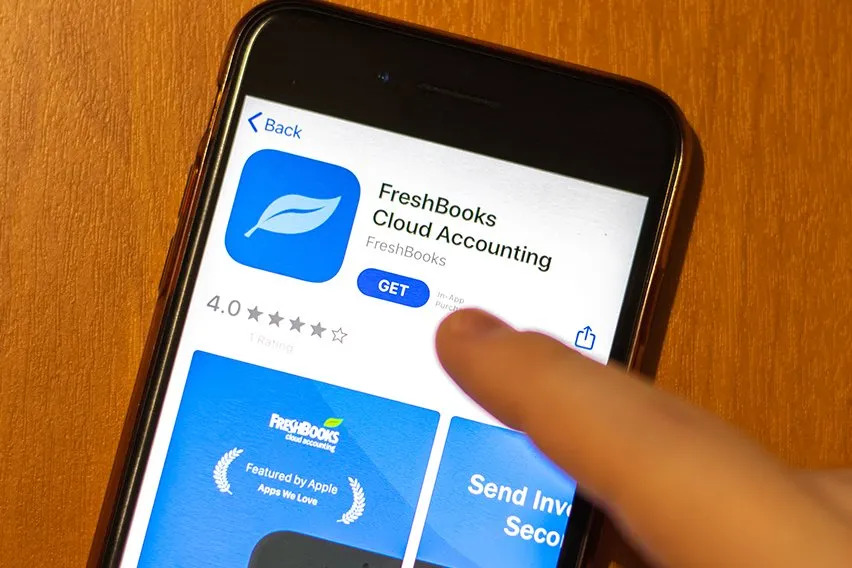 5 Best Job Costing Software: Price & Comparison
5 Best Job Costing Software: Price & Comparison Collaboration Skills: Definition, Example & 3 Skills to Build
Collaboration Skills: Definition, Example & 3 Skills to Build