Upgrade Your Business With FreshBooks’ Receipt Scanner App
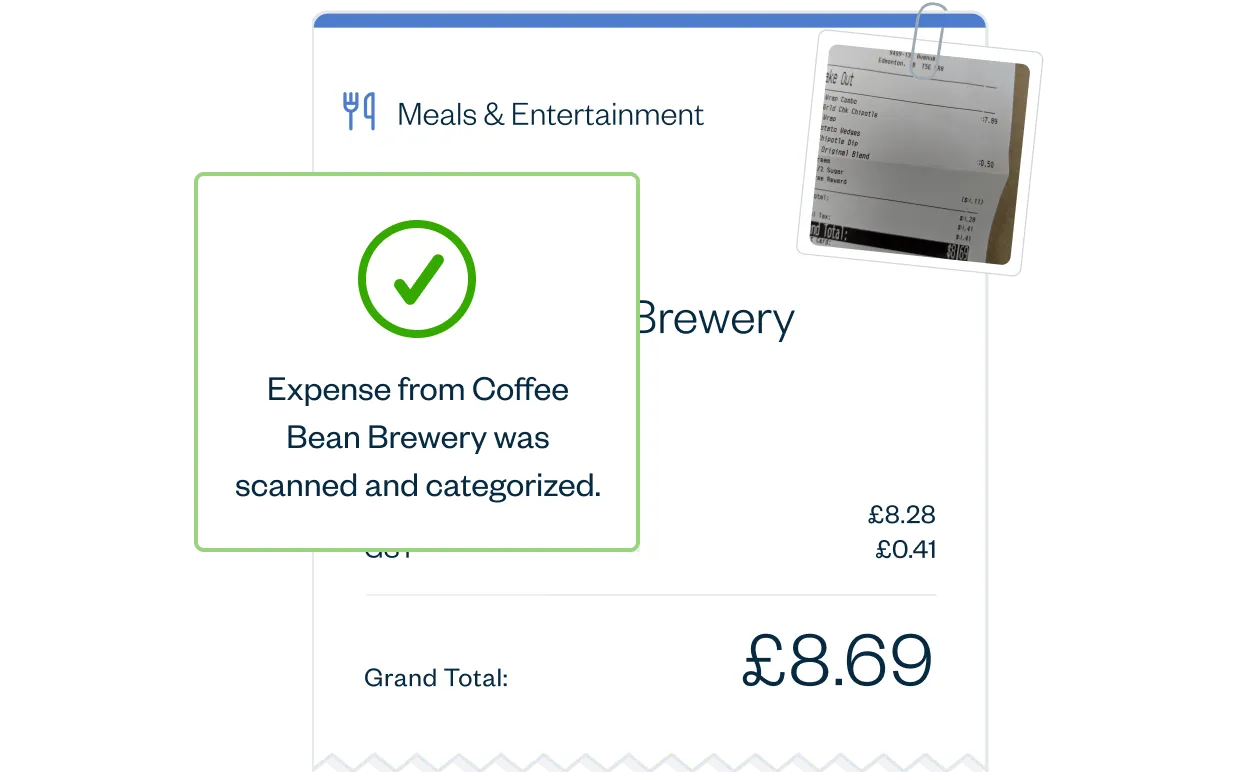
Wave Goodbye to Manual Expensing
As if auto-scanning isn’t enough, let FreshBooks auto-categorize receipts, then add notes later if need be.
Learn More about FreshBooks Expenses
Always Accurate and Organized Books
Take a photo, upload a file, or forward an email to FreshBooks to have key data points for bills and receipts automatically scanned and processed, all awaiting your notes and review.
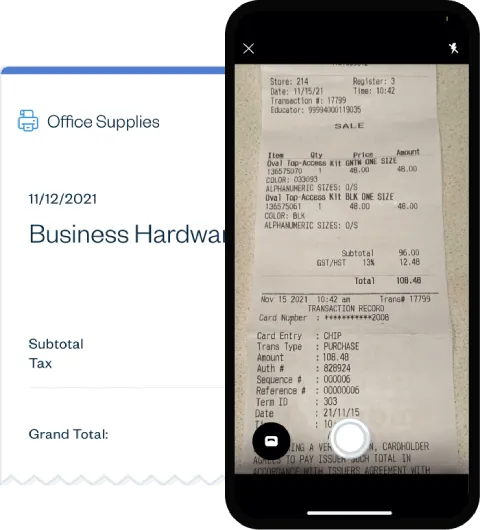
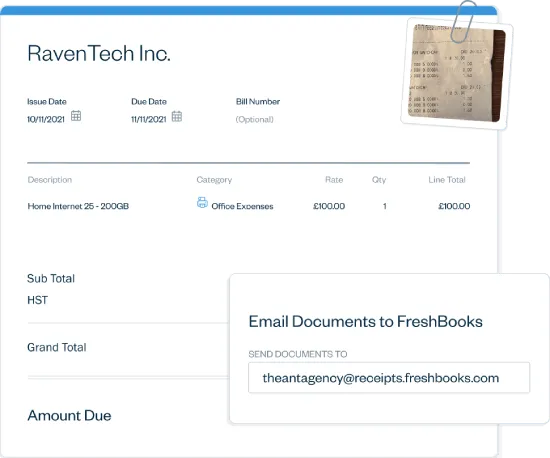
Email Bills and Receipts Right Into FreshBooks
Get a bill or receipt through email? Forward it to a dedicated email address and FreshBooks automatically scans the merchant, line items, totals, and taxes. Then, give your dedicated email address to merchants for more seamless bookkeeping.
File Your Taxes With Confidence
Expense tracking can make or break your tax return. FreshBooks receipt scanning feature not only makes tracking expenses easy, but it also keeps your books tax-time ready.
On-Demand Bulk Expense Export
Export receipts in multiple formats for better workflows. Streamline records and expense reports, easily reviews budgets and spending, and back-up tax claims fast.
Scan On-The-Go, Categorize Later
Scanned expenses await your approval in FreshBooks. So whether you’re at your desk or on the go, you can schedule a convenient time to complete each transaction.
FreshBooks Receipt Scanner App Versus…
Get Receipt Scanning + Invoicing + Payments + Projects… you get the idea. FreshBooks ensures everything is tracked, properly reported, and ready for tax time. Try doing that with a standalone receipt scanner.
No credit card required. Cancel anytime.
Why 30+ Million People Have Used FreshBooks

“We had a record year this past year.” Could we have done it without FreshBooks? I dont’t know how we would have.”

“I found FreshBooks to be so intuitive. I was easily able to do time tracing, expense tracing, and invoice customers.”

“The competitive pricing of FreshBooks and the user interface, it’s just very user-friendly. For someone in branding and marketing PR, that’s important.”
4.5 Excellent
“FreshBooks’ expense management is better overall than that of its competitors. You can attach a file, drag and drop a receipt image, mark the expense as billable to a specific client, change the currency, and designate it as cost of goods sold (COGS).”
4.4 Excellent
“I love how efficient the expense management is with this app. You can easily take a picture of a receipt for quick tracking.”
4.5 Excellent
“I have no worries about the expense management and thanks to FreshBooks that has eradicated the need of paper work. Now I have all the receipts in well-organized form.”
Review collected by and hosted on G2.com.
4.47 Excellent
(Read more from Software Advice)
“You can easily upload expenses to the cloud and simply snap a picture of a receipt to upload. No more stuffing receipts everywhere!”
Try It Free for 30 Days. No credit card required. Cancel anytime.
Award-Winning Customer Support
- Help From Start to Finish: Our Support team is highly knowledgable and never transfers you to another department.
- 4.8/5.0 Star Reviews: Yup, that’s our Support team approval rating across 120,000+ reviews
- Global Support: We’ve got over 100 Support staff working across North America and Europe

Frequently Asked Questions
The FreshBooks receipt scanning app feature is included in the Plus, Premium, and Select plans and makes managing receipts and bills a breeze. Here’s how the available functionality breaks down per plan:
- Plus Plan: Receipt merchant, date, totals, and taxes are captured and stored.
- Premium Plan: Upload both bills and receipts and capture vendor and merchant dates, totals, and taxes.
- Select Plan: Upload both bills and receipts and capture vendor and merchant dates, totals, and taxes. Line items are automatically extracted and auto-populated into bill entries.
Other accounting software packages or receipt scanning apps may limit your expense management by capping the number of receipts or bills you can scan each month. FreshBooks gives you unlimited receipt scanning. So not only is it incorporated with one of the best and most popular accounting software solutions around, it lets you do as much expense recording as you need to.
The FreshBooks receipt scanner app feature is part of FreshBooks accounting software, so all of your receipt scanning is automatically included in your account. The receipt scanner app functionality allows you to do the following:
- Extract expense data from uploaded bills, paper receipts (photos), and digital receipts (PDFs or HTML)
- Review that captured receipt scanning data is 100% correct before submitting
- Team members can upload and manage their own scanned receipts and bills
- Keep digital copies of all uploaded scanned receipts and bills for tax filing time and to manage audits
- Receive automated vendor and merchant suggestions based on existing contacts
- Forward digital bills and receipts from your email inbox directly to a unique FreshBooks email address for scanning—you can also give this email address as the “A/P inbox” to your suppliers, or enable auto-forwarding rules in your email account
- Easily bulk download all uploaded receipts and bills for backup or audit purposes
- Line items are automatically extracted and auto-populated into bill entries (Select Plans only)
Mobile is one of the best ways to use our receipt scanning app feature and handle multiple receipts at a time. With all of the same functionality as uploading digital receipts, it allows you to easily snap a photo of a receipt using your FB mobile app to capture all the details.
You can also optimize each paper receipt for receipt border detection, lighting, and image enhancements.
Combine this with the amazing FreshBooks mileage tracking app and running your small business from your mobile device just got even easier.
Any business that needs any easy way to keep track of expenses, whether they’re digital receipts or paper receipts, or emailed bills and bills that come through the mail.
Automate some of the more menial and time-consuming processes necessary to run your business. Scanning receipts takes seconds, while typing in receipt information can take hours if you have a number of receipts to log. You can also scan receipts on the go or at your own convenience to ensure you never miss another expense.
The FreshBooks bills scanning feature is part of the Accounts Payable suite in FreshBooks’ accounting software, while the receipt scanner is available in Plus (without Accounts Payable), Premium, and Select plans This means as a FreshBooks customer, you can capture all your payables in minutes—and have everything accurately entered without needing to type it yourself. This makes it easy to track all bills and receipts coming in and keep your books accurate and organized.
OCR means optical character recognition. Essentially, receipt scanning works by intelligently scanning the information on your bills and receipts. That scanned information is then logged into your FreshBooks account to ensure expense information is properly tracked.
When tax time rolls around and you need to generate accurate expense reports or any other related report you know everything has been accurately tracked and logged in FreshBooks accounting software.

