50% off for 6 months Buy Now & Save
Track time, expenses, and project profitability in one place
llow contractors to track time, log expenses, and update projects with unique roles and permissions. Plus, put your payroll on autopilot with the Gusto integration and automate every pay day.
Manage your bills and Bill payments with accounts payable
Track exactly where you stand with every bill and vendor, so that you never miss another payment.
Set your team up for success with custom onboarding
Get a helping hand from the start with training for you and your team to ensure everyone can hit the ground running.
Get the tools you need to empower your team
Allow your team to invoice, manage projects, and collaborate all in one place. Plus, put your payroll on autopilot with FreshBooks Payroll that help automate every pay day.
Manage your bills and Bill payments with accounts payable
Track exactly where you stand with every bill and vendor, so that you never miss another payment.

Expert bookkeeping services and tax prep
Bench provides bookkeeping and tax filing services designed for small businesses. When combined with FreshBooks, you get a time-saving financial solution your business can count on.

Payroll, fast and easy like it should be
Get payroll done in minutes with unlimited payroll runs, automated tax calculations and filings, plus improved compliance, all seamlessly integrated within FreshBooks.
Don't take our word
for it, take theirs
4.5 Outstanding
FreshBooks offers a well-rounded, intuitive, and attractive double-entry accounting experience. It anticipates the needs of freelancers and small businesses well—better than competitors in this class.
4.5 Excellent
FreshBooks automates daily accounting activities namely invoice creation, payment acceptance, expenses tracking, billable time tracking, and financial reporting.
4.5 Excellent
FreshBooks is an online accounting and invoicing service that saves you time and makes you look professional – Fortune 500 professional.
4.7 Excellent
FreshBooks makes it easy to stay organized, keep track of payments owed and expenses made, send invoices and accept payments.
4.5 Outstanding
FreshBooks offers a well-rounded, intuitive, and attractive double-entry accounting experience. It anticipates the needs of freelancers and small businesses well—better than competitors in this class.





100+ apps.
Infinite possibilities.
Fuel growth and save time with the FreshBooks AppStore.
See All Apps
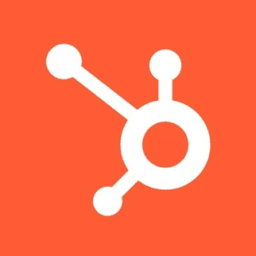



Support that actually supports you 

Help From Start to Finish
Our Support team is knowledgeable and never transfers you to other departments.
4.8/5.0 Star Reviews
Yup, that’s our Support team approval rating across 120,000+ reviews
Global Support
We’ve got over 100 Support staff working across North America and Europe
Help From Start to Finish
Our Support team is knowledgeable and never transfers you to other departments.
Fill in This Form and We’ll Be in Touch
One of our Product Specialists will contact you within 24 hours.
All fields are required.





Frequently Asked Questions
Ready to get started?














